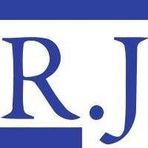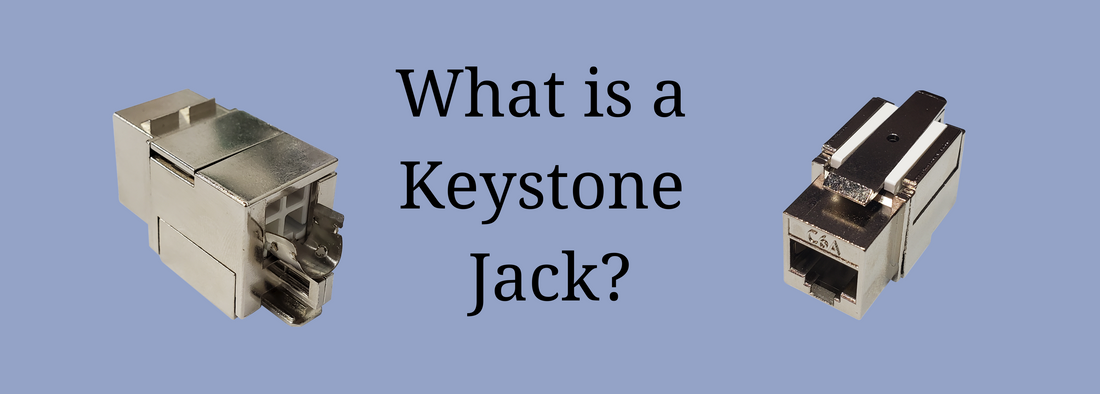
What is a Keystone Jack?
Share
Key Takeaways
-
Keystone jacks are standardized modular components designed to receive a matching plug and cables such as Ethernet cables.
-
Understanding the different categories (Cat5e, Cat6, and Cat6a) and the shielded/unshielded forms will allow you to make an appropriate selection for your connections.
-
Note that some categories are backwards compatible with one another, but it is not recommended to connect lower tier category plugs with higher tier category cables.
What is a Keystone Jack?
A keystone jack is a standardized plug-in package used to mount low voltage electrical components. It is commonly known as a module, and it is used to connect various wall plates and patch panels. Consider a keystone jack to be a cube with numerous applications. Each keystone jack serves a different purpose for a different cable.
At the front of a keystone jack is an ethernet port. The jack's opening contains numerous pins made of microns of gold. The keystone jacks' openings are designed to accept various modular plugs, which are typically unshielded or shielded RJ45 plugs. Which in kind is used to connect to ethernet cables like Cat5e, Cat6, Cat6a, and higher.
A punch-down area for the wires in your cables is located on the back end of the keystone jack. To connect to your ethernet cable, the wires are inserted into the contact areas on the back end. Make certain to use the proper wiring scheme (t568A or t568B) when doing so. After the wires have been punched down and terminated with a punch-down tool, you can connect your keystone jack to one of a variety of accessories.
Keystone Jacks: What Category To Use
One of the first things you should do when looking for a keystone jack is determine what type of cable you have or intend to use. The simplest thing to do here is to match your cable category to the plug category. These categories include Cat5e, Cat6, Cat6a, or even Cat8. These differentiations are indicated by the word ‘Cat’ followed by a number. By matching the keystone jack’s category type, you ensure that your cable can perform to its capabilities and specifications. This also ensures that the wires in the cable can fit into the keystone module's contact area. In most installations of ethernet cables, a Cat5e is oftentimes the best choice due to their lower cost, speed that reaches up to 1000 Mbps, and adherence to stricter IEEE standards. Therefore, choosing an appropriate keystone jack like our R.J. Enterprises Cat5e jack would allow you to maximize the performance of your cables.
It's worth noting that some categories are backward compatible with one another. Cat6 cables can connect to Cat5e jacks, and Cat5e cables can connect to Cat6 jacks. However, we do not recommend using the cable on lower category plugs for Cat6A and above. For example, using a Cat8 cable on a Cat6a/Cat5e jack, or Cat6a on a Cat5e/Cat6 jack.
Shielded vs. Unshielded Keystone Jacks
The relevant structure type of your keystone jack is determined by your environment. An unshielded keystone jack will be the most popular choice for the majority of installations. They are intended for use in areas where there is no EMI (Electromagnetic interference, ‘interference in an electrical path’). Locations with no EMI include places such as homes and commercial buildings.
When there is EMI in your area, shielded keystone jacks are the way to go. Keystone jack shielding typically consists of die-cast aluminum and is excellent for shielding your network from signal interference. To reap the benefits of the shield inside the cable, keep your entire channel shielded when using a shielded cable. This ensures that every link in your channel is EMI-protected.
Where To Connect Your Keystone Jack?
The most common applications for keystone jacks are to connect them to a wall plate and patch panels. Keystone jacks are made to snap easily into these accessories. A wall plate is a great way to add ethernet connections to different rooms, cubicles, and buildings. They are inexpensive and easy to install on the wall.
Patch panels are ideal for consolidating your network into a single location. These are common in server closets and server rooms. They are usually built with 12 to 48 ports. You are not required to use every port on a wall plate. You're connecting to the keystone jack, which is then linked to the patch panel.
Last Updated: 12/20/24
Reference: Niswander, Tom. “How To Choose A Keystone, Jack .” Infinity Cable Products, infinity-cable-products.com, 18 Aug. 2020