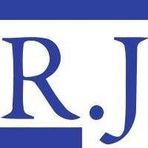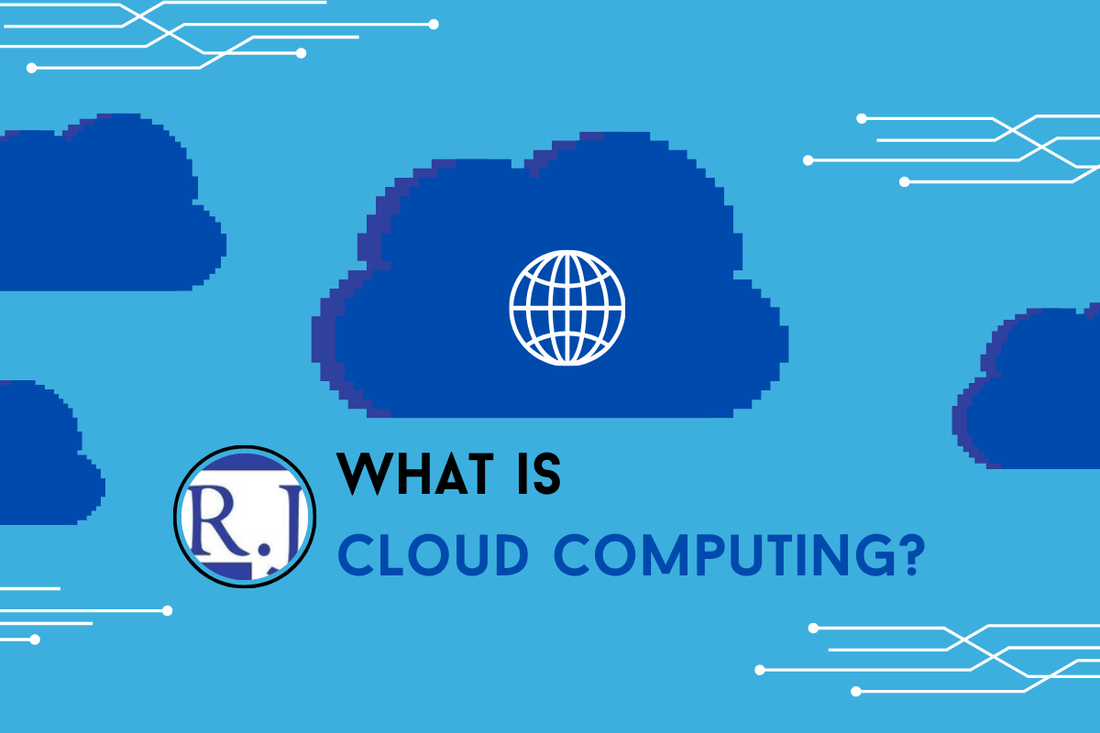
What is Cloud Computing?
Share
Table of Content
What is cloud computing?
Cloud computing is a “streaming service”?
How does cloud computing work?
Benefits of cloud computing
Disadvantages of cloud computing
Applications of cloud computing in industries
Four types of cloud computing deployment
Key technologies of cloud computing
Cloud computing costs & pricing models
Cloud service models
Cloud computing service providers
Cost saving strategies
What is cloud computing?
Cloud computing is the delivery of computing services over the internet, or the “cloud”. These services include servers, storages, databases, networking, software, and analytics. For businesses and organizations using cloud computing, they are able to access computing power on demand from cloud providers — all without owning and maintaining their own physical data centers or servers.
Cloud computing is a “streaming service”?
The easiest comparison to make here is that: “Cloud computing is like a streaming service for computing resources.”
In the past, if you wanted to watch movies, you had to buy DVDs or download large files and store them on your device. This required physical storage and maintenance. But now, with services like Netflix or Spotify, you can stream movies or music on demand without worrying about storage or hardware — just an internet connection is needed.
Similarly, instead of owning and maintaining physical servers, businesses can “stream” computing power, storage, and applications from cloud providers like AWS, Google Cloud, or Microsoft Azure. They only pay for what they use and can access it anytime, anywhere — without the hassle of managing their own infrastructure.
How does cloud computing work?
Cloud computing works by hosting computing resources on remote data centers that are accessed via the internet. These data centers are managed by cloud providers who allocate computing power, storage, and applications to users as needed. Cloud services are typically provided through a pay-as-you-go model, meaning users only pay for what they use. Users access these services through web-based interfaces or APIs, allowing for scalability, flexibility, and cost-efficiency.
Benefits of cloud computing
Cost savings
Generally organizations and users turn to cloud computing because it eliminates the need to invest in expensive on-premise hardware, such as servers and storage systems. Users and businesses are also able to leverage the pay-as-you-go model, furthering their savings because they only pay for the computing resources they use. By using cloud computing, you’re able to significantly reduce upfront capital expenditures and lower ongoing maintenance costs. Additionally, cloud providers handle software updates, security patches, and infrastructure management, further reducing IT operational expenses.
Scalability
One of the most significant advantages of cloud computing is its ability to scale resources on demand. Businesses can easily scale their computing power, storage, and bandwidth up or down based on their needs. This is particularly useful for organizations experiencing fluctuating workloads, seasonal demands, or rapid growth. Unlike traditional IT infrastructure, where scaling often involves purchasing new hardware and provisioning resources manually, cloud-based solutions provide near-instant scalability.
Accessibility
Cloud computing enables users to access data and applications from any location with an internet connection. This flexibility is especially beneficial for businesses with remote teams, global operations, or employees who need to work from different locations. Cloud-based collaboration tools allow teams to work together in real time, improving productivity and efficiency.
Security
Many cloud providers implement advanced security measures, including data encryption, firewalls, intrusion detection systems, and multi-factor authentication. They also comply with industry-specific regulations such as GDPR, HIPAA, and ISO 27001, ensuring that sensitive data is protected. Additionally, cloud providers have dedicated security teams monitoring their infrastructure around the clock, which is often more robust than what individual businesses can achieve on their own.
Disaster recovery
Cloud computing solutions offer built-in backup and disaster recovery capabilities, ensuring that data is not lost due to hardware failures, cyberattacks, or natural disasters. With automated backups and geographically distributed data centers, businesses can quickly restore their critical systems and minimize downtime in case of unexpected disruptions.
Automatic updates
Cloud providers handle routine maintenance, software updates, and security patches, ensuring that systems remain up to date with the latest features and protections, this reduces the burden on in-house IT teams and eliminates the need for manual updates, which can be time-consuming and prone to errors. Businesses can focus on their core operations instead of worrying about maintaining infrastructure.
Increased collaboration and productivity
Cloud computing enables teams to collaborate more effectively by providing access to shared files, applications, and communication tools in real time. Cloud-based platforms like Google Workspace, Microsoft 365, and Slack facilitate seamless teamwork, allowing employees to work on projects together from different locations.
Environmental benefits
By using shared computing resources efficiently, cloud computing helps reduce energy consumption and carbon footprints. Cloud providers optimize their data centers for energy efficiency, using renewable energy sources and advanced cooling techniques to minimize environmental impact. Businesses that move to the cloud can contribute to sustainability efforts while reducing their IT-related energy costs.
Competitive advantage
Cloud computing gives businesses access to cutting-edge technologies, such as artificial intelligence (AI), machine learning (ML), big data analytics, and Internet of Things (IoT), without requiring significant investments in IT infrastructure. This enables companies to innovate faster, improve customer experiences, and stay ahead of competitors.
Disadvantages of cloud computing
Downtime
One of the biggest concerns with cloud computing is downtime. Since cloud services depend on internet connectivity and third-party providers, unexpected outages can disrupt business operations.
Downtime can result from:
- Network failures
- Provider-side technical issues
- Cyberattacks (DDoS attacks, data breaches)
-
Scheduled maintenance by cloud provider
Even the most reliable cloud providers can experience occasional service interruptions, which may impact productivity and access to critical data. Businesses must plan for contingencies, such as backup solutions and redundant internet connections, to minimize the impact of cloud outages.
Security & privacy concerns
Although cloud providers invest heavily in security, storing sensitive business and customer data on remote servers introduces risks such as:
- Unauthorized access due to weak authentication measures
- Data breaches caused by hacking or insider threats
- Compliance risks for businesses subject to strict data regulations (GDPR, HIPAA, etc.)
- Data loss due to accidental deletion or provider-side failure
Companies using cloud services must implement robust security practices, such as encryption, access controls, and regular audits, to mitigate these risks. They must also carefully evaluate the security policies of their cloud providers to ensure compliance with industry standards.
Limited control
With cloud computing, businesses rely on third-party providers to manage infrastructure, updates, and security. This means:
- Organizations have less control over hardware configurations and system settings.
- Cloud service providers dictate terms of service, pricing, and feature availability.
- Companies may fence vendor lock-in, making it difficult or expensive to migrate to another provider.
To reduce vendor dependency, businesses can consider multi-cloud or hybrid-cloud strategies, allowing them to distribute workloads across different providers and maintain some on-premise infrastructure.
Internet dependency
Cloud computing requires a stable and high-speed internet connection. If an organization experiences slow internet speeds or connectivity issues, accessing cloud-based applications and data can become challenging. This is particularly problematic for:
- Remote locations with limited broadband access
- Industries requiring real-time processing with minimal latency (e.g., financial trading, healthcare)
- Businesses handling large volumes of data transfers
In such cases, hybrid cloud solutions or edge computing may help reduce dependency on continuous internet access.
Potential costs over time
While cloud computing can reduce upfront costs, it may become expensive in the long run. Factors contributing to increased costs include:
- Pay-as-you-go pricing can lead to unpredictable expenses.
- Data egress fees (charges for transferring data out of the cloud) can add up.
- Scaling up resources for high-demand applications can significantly increase monthly bills.
Businesses must carefully monitor their cloud usage, optimize resource allocation, and consider reserved or long-term pricing plans to control costs.
Applications of cloud computing in industries
IT & Software development
Cloud computing has revolutionized the IT and software development industry by enabling on-demand access to computing resources, scalable storage, and development platforms. With cloud-based infrastructure, developers can rapidly build, test, and deploy applications without investing in expensive hardware. Platform-as-a-Service (PaaS) solutions like AWS Elastic Beanstalk, Microsoft Azure App Services, and Google App Engine provide developers with pre-configured environments to streamline software development. Additionally, DevOps and CI/CD pipelines are powered by cloud-based tools like Jenkins, GitHub Actions, and Kubernetes, allowing teams to automate testing and deployment processes efficiently. Cloud computing also facilitates collaboration among remote development teams, ensuring faster product releases and improved software quality.
Healthcare
The healthcare industry leverages cloud computing for electronic health records (EHRs), telemedicine, medical research, and data analytics. Cloud-based healthcare solutions allow doctors and medical professionals to securely access patient records from anywhere, improving patient care and coordination. Telehealth platforms, powered by cloud infrastructure, enable remote consultations, reducing the need for in-person visits and expanding healthcare access. Moreover, cloud computing supports big data analytics and artificial intelligence in medical research, helping researchers analyze vast amounts of patient data to identify disease patterns and develop new treatments. Many cloud providers also comply with healthcare regulations such as HIPAA, ensuring the secure storage and transmission of sensitive medical data.
Finance & Banking
Cloud computing is transforming the finance and banking sector by enhancing security, scalability, and real-time data processing. Banks and financial institutions use cloud-based solutions to provide online banking services, fraud detection, and risk management. Cloud computing enables high-frequency trading platforms and real-time financial analytics, allowing organizations to make data-driven investment divisions. Additionally, blockchain-based financial applications, such as decentralized finance platforms and digital wallets, are often hosted on the cloud for scalability and security. Banking-as-a-Service (BaaS) models allow fintech startups to integrate banking features into their applications, improving customer experiences. Cloud-based security solutions, including AI-driven fraud detection and identity verification, help financial institutions mitigate cyber threats and comply with industry regulations such as PCI DSS (Payment Card Industry Data Security Standard).
Retail & ECommerce
The retail and e-commerce industry relies heavily on cloud computing for scalability, personalized customer experiences, and data-driven decision-making. Cloud-based e-commerce platforms like Shopify, Magento, and WooCommerce provide businesses with the infrastructure to run online stores efficiently. Cloud computing also enables retailers to handle high-traffic periods (such as Black Friday or holiday sales) by dynamically scaling resources. Advanced AI-driven recommendation engines analyze customer behavior in real time, offering personalized product suggestions that enhance sales and customer engagement. Cloud-powered customer relationship management (CRM) tools like Salesforce and HubSpot help businesses track customer interactions and improve marketing strategies. Additionally, cloud-based supply chain management solutions optimize inventory tracking, demand forecasting, and logistics, ensuring smooth retail operations.
Manufacturing & IoT
In the manufacturing industry, cloud computing is essential for smart factories, predictive maintenance, and IoT-driven automation. Manufacturers use industrial IoT platforms connected to the cloud to monitor equipment performance and optimize production processes in real time. Cloud-based analytics tools analyze machine data, predicting maintenance needs and reducing costly downtime. Digital twins, which are virtual replicas of physical assets, leverage cloud computing to simulate and optimize manufacturing processes. Cloud solutions also support robotic process automation, improving efficiency in production lines and warehouse management. With the integration of edge computing, manufacturers can process IoT data closer to the source, reducing latency and improving real-time decision-making.
Four types of cloud computing deployment
Public cloud
A public cloud is a cloud computing model where third-party providers offer computing resources — such as storage, virtual machines, and applications — over the internet. These services are available to multiple organizations and individuals on a shared infrastructure. Public cloud providers like Amazon Web Services (AWS), Microsoft Azure, and Google Cloud operate large-scale data centers and manage everything from hardware maintenance to security updates. The key benefits of public clouds include cost efficiency, scalability, and accessibility, as businesses only pay for the resources they use. However, because resources are shared among multiple users, security and compliance concerns may arise, making public clouds less suitable for organizations handling highly sensitive data.
Private cloud
A private cloud is a cloud environment that is dedicated to a single organization. Unlike public clouds, private clouds can be hosted on-premises within a company’s data center or managed by a third-party provider with exclusive access. This deployment model offers greater control, security, and customization, making it ideal for industries with strict regulatory requirements, such as healthcare, finance, and government agencies. Organizations using private clouds can configure their infrastructure to meet specific security and compliance needs while benefiting from virtualization and automation. However, private clouds require significant investment in hardware, maintenance, and IT expertise, making them more expensive than public clouds.
Hybrid cloud
A hybrid cloud combines elements of both public and private clouds, allowing organizations to leverage the scalability of public clouds while maintaining sensitive workloads on a private cloud. This model enables businesses to run mission-critical applications securely in a private environment while using public cloud services for high-performance computing, analytics, or seasonal workload spikes. Hybrid cloud architectures are commonly used in industries that require data sovereignty, compliance, and business continuity. For example, a financial institution might store confidential customer data on a private cloud while running analytics and non-sensitive applications on a public cloud. The biggest challenge of hybrid cloud computing is ensuring seamless integration and efficient data transfer between private and public environments.
Multi-cloud
A multi-cloud strategy involves using services from multiple cloud providers instead of relying on a single vendor. This approach helps businesses avoid vendor lock-in, increase resilience, and optimize performance by distributing workloads across different platforms. Organizations may use AWS for computing power, Google Cloud for AI and machine learning, and Microsoft Azure for enterprise applications, depending on their specific needs. Multi-cloud environments enhance redundancy and disaster recovery by ensuring that if one provider experiences downtime, another provider can take over. However, managing multiple cloud platforms can be complex, requiring advanced cloud orchestration and security strategies to maintain consistency across environments.
Key technologies of cloud computing
Virtualization
Virtualization is the foundation of cloud computing, enabling multiple virtual instances to run on a single physical machine. It allows cloud providers to efficiently allocate and manage resources while ensuring scalability and cost-effectiveness.
Key Aspects of Virtualization in Cloud Computing:
- Hypervisors: Software like VMware ESXi, Microsoft Hyper-V, and KVM that create and manage virtual machines (VMs).
- Server Virtualization: Allow multiple VMs to run on a single physical server, optimizing resource usage.
- Storage Virtualization: Combines multiple storage resources into a single, unified system for improved efficiency and scalability.
-
Network Virtualization: Creates virtual networks that operate independently of the physical infrastructure, allowing for better security, traffic management, and resource allocation.
Virtualization enables Infrastructure-as-a-Service (IaaS) platforms like AWS EC2, Microsoft Azure, and Google Compute Engine to provide flexible computing resources to businesses.
Data centers
Cloud services rely on highly efficient and scalable data centers to store and process vast amounts of data. These data centers house servers, storage devices, and networking hardware to ensure cloud platforms remain operational and responsive.
Key Components of Cloud Data Center
- Redundant Power Supplies: Backup generators and uninterruptible power supplies (UPS) to prevent downtime.
- Cooling Systems: Advanced cooling and airflow management to maintain optimal server performance.
- Security Measures: Biometric access, surveillance, and firewalls to protect against cyber threats.
- Geographic Distribution: Data centers are spread across multiple locations to ensure redundancy, disaster recovery, and compliance with regional regulations.
Leading cloud providers like Amazon Web Services (AWS), Microsoft Azure, and Google Cloud operate large-scale data centers worldwide to provide reliable cloud services.
Networking
Cloud computing relies on robust networking technologies to enable seamless communication between users, cloud services, and data centers. High-speed, low-latency networks ensure efficient data transfer and workload distribution.
Key Networking Technologies in Cloud Computing:
- Software-Defined Networking (SDN): Decouples network control physical hardware, allowing for dynamic and programmable networking.
- Content Delivery Networks (CDN): Distributes data across multiple edge locations to reduce latency and improve load times (e.g., Cloudflare, AWS CloudFront).
- Load Balancing: Distributes incoming traffic across multiple servers to ensure high availability and performance.
-
Virtual Private Networks (VPNs): Securely connects remote users and offices to cloud resources.
Advanced networking enables cloud-based applications, video streaming, online gaming, and IoT to function efficiently on a global scale.
Containers & Microservices
Containers and microservices are modern cloud computing technologies that enhance application deployment, scalability, and flexibility.
Containers:
- Containers package applications and their dependencies into a lightweight, portable unit.
- Unlike traditional VMs, containers share the same OS kernel, making them faster and more efficient.
- Popular containerization tools include Docker and Podman.
Microservices Architecture:
- Microservices break down applications into smaller, independent services that communicate via APIs.
- Each microservice can be developed, deployed, and scaled independently, improving agility and reliability.
- This architecture is used by cloud-native applications, including platforms like Netflix and Uber.
Container Orchestration:
- Tools like Kubernetes and Docker Swarm manage and automate container deployment, scaling, and networking.
- Kubernetes, in particular, is widely used in Platform-as-a-Service (PaaS) and serverless computing environments.
Containers and microservices enable DevOps, CI/CD (Continuous Integration/Continuous Deployment), and cloud-native development.
Edge computing
Edge computing reduces latency by processing data closer to the source rather than relying solely on centralized cloud data centers. It is crucial for applications that require real-time processing, such as IoT, 5G networks, and AI-driven analytics.
Key Features of Edge Computing:
- Localized Data Processing: Reduces the need for long-distance data transmission, improving response times.
- Bandwidth Optimization: Decreases reliance on cloud data centers, reducing network congestion and costs.
-
Improved Security: Keeps sensitive data closer to its source, enhancing data privacy and compliance.
Cloud computing costs & pricing models
Pay-as-you-go (PAYG)
The Pay-as-You-Go (PAYG) model is a flexible pricing structure where users are charged based on actual resource usage. Instead of paying a fixed amount, businesses pay only for the computing power, storage, or networking services they consume. This model is ideal for startups, businesses with variable workloads, or applications with unpredictable demand since it eliminates upfront investments in hardware and infrastructure. Major cloud providers like AWS, Azure, and Google Cloud offer PAYG pricing for services such as virtual machines, databases, and storage. However, while PAYG provides cost efficiency for short-term needs, it can become expensive for long-term or consistently high workloads if not optimized properly.
Subscription based
The subscription-based pricing model allows businesses to pay a fixed fee for cloud services over a specified period (monthly or annually). This model is commonly used for Software-as-a-Service (SaaS) applications like Microsoft 365, Adobe Creative Cloud, and Salesforce, where customers gain access to software, support, and updates for a recurring fee. Subscription pricing is predictable and helps businesses manage budgets more efficiently. Some cloud providers also offer tiered pricing, where users can choose between different service levels based on their needs. While this model ensures cost stability, it may not be ideal for companies with fluctuating workloads that don’t fully utilize their subscription.
Spot & Reserved Instances
Cloud providers offer specialized pricing models like spot instances and reserved instances to help businesses optimize costs.
- Spot Instances allow companies to purchase unused cloud computing capacity at significantly lower rates (sometimes up to 90% off) compared to on-demand pricing. However, these instances can be interrupted by the cloud provider if demand increases, making them best suited for non-critical, flexible workloads such as batch processing, big data analytics, and machine learning training.
- Reserved Instances (RIs) provide discounted pricing for customers who commit to using cloud resources for a long-term period (1–3 years). While RIs help reduce costs for predictable workloads, they lack the flexibility of on-demand pricing and may lead to underutilization if demand changes.
Freemium models
The freemium model allows users to access basic cloud services for free, with the option to upgrade to paid plans for additional features, higher usage limits, or advanced support. Many cloud providers, including AWS Free Tier, Google Cloud Free Tier, and Microsoft Azure Free Account, offer free services for a limited time or with restricted resource usage. This pricing model is particularly useful for developers, startups, and students who want to experiment with cloud services before committing to a paid plan. While freemium models reduce the barrier to entry, they often have limitations on computing power, storage, and API calls, requiring users to upgrade as their needs grow.
Hybrid pricing
Hybrid pricing combines multiple pricing models to offer a balanced cost structure based on business needs. Organizations often use a mix of PAYG, reserved instances, and spot pricing to optimize cloud costs. For example, a business may use reserved instances for core applications, spot instances for non-critical workloads, and PAYG for unexpected spikes in demand. Hybrid pricing is particularly beneficial in hybrid and multi-cloud environments, where companies leverage different cloud providers and pricing strategies to maximize efficiency. However, managing multiple pricing models requires careful monitoring and cost analysis to ensure optimal savings.
Cloud service models
Infrastructure as a Service (IaaS)
Infrastructure as a Service (IaaS) provides businesses with on-demand access to fundamental computing resources such as virtual machines, storage, networking, and servers over the internet. Instead of purchasing and maintaining physical hardware, organizations can rent these resources from cloud providers like Amazon Web Services (AWS), Microsoft Azure, and Google Cloud Platform (GCP) on a pay-as-you-go basis. IaaS enables businesses to scale their infrastructure quickly, making it ideal for startups, enterprises, and development teams that require flexible and cost-effective computing power. Common use cases for IaaS include web hosting, data storage, disaster recovery, and high-performance computing. While IaaS offers significant scalability and control, businesses are responsible for managing their operating systems, applications, and security configurations.
Platform as a Service (PaaS)
Platform as a Service (PaaS) is a cloud service model that provides a complete development and deployment environment, including servers, storage, databases, middleware, and development tools. PaaS enables developers to build, test, and deploy applications without managing the underlying infrastructure, reducing operational complexity and speeding up the development process. Popular PaaS providers like Google App Engine, AWS Elastic Beanstalk, and Microsoft Azure App Services offer pre-configured environments with built-in scalability, security, and automation. PaaS is particularly beneficial for software developers, DevOps teams, and enterprises looking to streamline application development. It supports modern development methodologies such as microservices, serverless computing, and continuous integration/continuous deployment (CI/CD). However, since the cloud provider manages much of the environment, businesses have less control over system configurations compared to IaaS.
Software as a Service (SaaS)
Software as a Service (SaaS) delivers fully functional applications over the internet, eliminating the need for users to install, manage, or update software on their local devices. SaaS applications are accessible from web browsers or mobile apps and are typically offered through subscription-based pricing models. Examples of popular SaaS platforms include Google Workspace (Gmail, Google Drive, Docs), Microsoft 365, Salesforce, Dropbox, and Zoom. SaaS is widely used in businesses for collaboration, customer relationship management (CRM), enterprise resource planning (ERP), and productivity tools. This model offers convenience, automatic updates, and accessibility from any device, but it may have limited customization options and reliance on third-party security policies. SaaS is ideal for businesses seeking cost-effective, scalable, and hassle-free software solutions without the burden of IT maintenance.
Cloud computing service providers
- Amazon Web Services
- Microsoft Azure
- Google Cloud
- IBM Cloud
- Alibaba Cloud
- Oracle
- Red Hat OpenShift
- DigitalOcean
- Rackspace Cloud
Cost saving strategies
To reduce cloud expenses, businesses can implement pay-as-you-go pricing, reserved instances, and auto-scaling to match resource usage with demand. Right-sizing infrastructure, optimizing storage with low-cost tiers, and leveraging spot instances help lower costs. Multi-cloud and hybrid cloud strategies can balance cost and performance, while monitoring tools like AWS Cost Explorer and Google Cloud Cost Management prevent overspending.